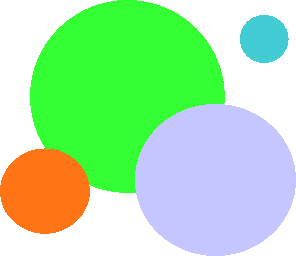
|
Cooper’s Closet Adult & Children’s Consignment Sale & Marketplace
How to Register as a Consignor:
New Consignors: If you have never consigned with us, you will first need to register for a consignor number. After completing the registration, please make note of your consignor number and password. You will need this to log in and enter your items. Please make sure you only register once to avoid being charged for more than one consignor fee.
Previous Consignors: If you have consigned with us in the past, you do not need to register for a new consignor number. You can log in using your previous consignor number and password (there is a link under the log in screen if you have forgotten your log in information). Once logged in, you will need to click on the link to register for the upcoming event.
How to Enter Items: All items must be entered using the online item entry system. No hand tagged items will be accepted. If you need assistance using the online entry system, please contact us. To begin the item entry process, click on the link below. Enter your consignor number and password, then click on “Work With My Consigned Items”. This will open the Work With Consigned Items screen where you will enter your item category, size, description, price (for pricing tips, click here), quantity, whether you want to discount your item at the 25% off and 50% off sale, and whether you want to donate your item if it does not sell. Then click Submit Item. Continue through this same process until all of your items are entered. You can stop and finish later at any point by clicking on “I’m Finished For Now”.
If you have consigned with us at previous sales and have any unsold and undonated items that you wish to consign again at this sale, you may do so by transferring them rather than re-entering them. If you are transferring items and still have the tag attached from a previous sale, you do not need to re-tag the item. If you want to change any information for the item (description, price, etc), you will have to re-enter the item rather than transferring it. To transfer items, click on the link below, sign in using your previous consignor number and password, then click on “Work With Inactive Inventory”. This will open the Activate Inactive Inventory screen where you can select which items in your inventory you want to make active for the upcoming sale.
*THE DEADLINE FOR ENTERING ADULT’S ITEMS IS FRIDAY, OCTOBER 11TH AT 11:59PM* As long as your items are entered by the deadline, you can still print your tags after the deadline.
You are now ready to print your tags and tag your items:
|






